Development on CBSW Version 12.0 is almost complete.
For this version, we are focusing on making CBSW even easier and more intuitive, including a number of Wizard-style interfaces for common processes, “visual tool tips” for explaining often overlooked features, and “troubleshooting lists” for helping a user to work their way through more complicated procedures. We are also including dozens of enhancement requests from users, including integration with Google/Bing Maps, Spell Check for Customer & Work Order Notes, and an Address Book for adding e-mail recipients who are not Customers themselves. We have also included a number of enhancements to our CWP (Customer Web Portal) features in CBSW, such as allowing a CBSW user to add/register a new CWP User directly from within the application.
Here is a list of some of the new features:
- Integration with Google/Bing Maps allows a user to locate an address, print a map of the area, and print directions to the location.
- Wizard-style interfaces have been added for many processes: Calculating Bills, Printing Bills, Calculating Delinquencies (Penalties, Interest, Shutoffs, etc.), Recurring Payments, etc.
- “Visual Tool Tips” explain often overlooked or underused features
- “Troubleshooting Lists” can help a user to work their way through more complicated procedures.
- Service fees can be added for Token-based Recurring Payments.
- Default Comments have been added to Work Order Codes to help speed up the data entry for routine comments on Work Orders (e.g., listing the specific steps to complete a task).
- HTML-formatted e-mail messages (instead of plain text) can be sent for E-bill notices.
- Spell Check has been added to Customer & Work Order Notes (requires installation of Microsoft Word)
- An Address Book has been added to the E-mail feature, so a user can add e-mail recipients who are not Customers themselves.
- A CBSW user can add/register a new CWP user, reset a user’s password, and link/un-link additional accounts, directly from within the application.
- The CWP reset password message can now be customized under Setup>Company Defaults>CWP Settings.
- An additional attachment can now be specified for the PDF E-bills under Setup>Company Defaults>E-Bill Settings.
- Batch Numbers can be manually assigned to Recurring Payments, instead of the Batch being forced by the system.
- When creating a new Batch, the Batch Number can be auto-generated using the F12 key.
- If a user double-clicks the “Pending Work Orders” alert in the Customer or Payment tabs, any incomplete Work Orders for that Location are displayed in the Work Order tab.
- Support for multiple e-mail profiles has been added. This allows a single profile to be set up and used for multiple or all Companies, instead of a user being forced to enter the same redundant e-mail settings for each Company.
- Support for a more robust e-mail component has been added to eliminate past compatibility issues.
- Additional filters (dates, services, transaction types) have been added to the Customer tab>History screen.
- Changes to the Users & Security setup make it easier to set or change a user’s permissions across multiple Companies.
- Broadcast Messages feature allows a user to schedule and send out messages to other users within the application.
This is only a sample of the many exciting new features and enhancements that will be a part of version 12.0. To view the complete list, we encourage users to review the help documentation that will be included in the new version when it is made available. Expect CBSW Version 12.0 to be released in the fourth quarter of 2014.
Jon Goad
CBSW Product Manager
Continental Utility Solutions, Inc.
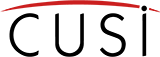
 Connect with Support
Connect with Support




 Call Us:
Call Us: 




